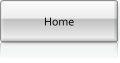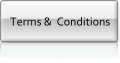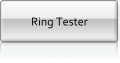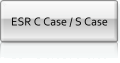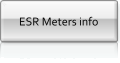Due to logistic issues all orders will ship within 2 to 4 business days.
Zilog microcontrollers Z86E0412PSC or Z86E9412PSG If anyone has some and would like to spare
We can negotiate values or exchange for Blue2 meters , contact evbmeter@gmail.com
This ESR/LOW OHMS meter
has been designed to save busy repair technicians valuable time by rapidly identifying defective electrolytic capacitors in circuit. Many owners find that it will pay for itself within a week, sometimes even in one difficult job.
The previous meter S is housed in a professional, low-profile, screw-less plastic case and uses a single 9-volt battery.
New enclosure C was introduced recentlly, even more robust, has a cover with four screws and also 9-volt
battery to, both are constructed from top-quality components installed on a professoinal finish printed circuit board .
Three additional improvements are a high-brightness LED display module (as specified by Bob),
improved circuit protection from charged capacitors, and improved micro-controller
firmware that provides a longer, 3-minute, automatic switch-off time.
(this is the ESR MK2 original manual which is the same circuit
and specs as EVB meter also OK for assembled or KIT versions )
Specifications
Measurement principle: Pulsed constant-current/voltage drop sampling.
Test signal amplitude: 500mV P-P open-circuit, <100mV P-P at full scale.
Test leads polarity: Non-polarized.
Measurement ranges: 0,01 - 99 in 3 automatically-selected ranges.
Resolution: 0,01 on 0,99 range, 0,1 on 9,9 range, 1 on 99 range.
Accuracy: Better than ±5%. Reading/display rate: 4 per second. Over-range (>99) indication: “-” symbol on left display.
Low battery warning: Flashing “b” on right display.
Controls: Single push button for power on/off and zeroing.
Automatic power switch-off: After 3 minutes of inactivity.
Power consumption: 120mW – 360mW typical, depending on displayed characters.
Display: 2x high efficiency 7 segment LED displays.
Microcontroller: ZiLOG Z86E0412PSC 1866 running custom firmware.
Enclosures Dimensions:
S
L 131mm x W 65mm x H 30mm. Weight: 97g without battery.
Power source: 9 volt alkaline battery type IEC 6LR61, NEDA1604 or 6LF22 (not supplied).
C
L 125mm x W 70mm x H 39mm. Weight: 140g without battery.
Power source: 9V battery (not supplied) .
supplied acssory:Test leads, aligator clip leads, 5w 75-220hom bleed resistor
MEASURING BATTERIES
Is possible use EVB ESR meter to measure batteries with relevant amount of capacity
(>2 Ah), however the PCB not have both 1N5408 protection rectifiers mounted, please read this:
You can use EVB ESR meters to measure the internal resistance of batteries or individual cells of battery packs.
However when the probes are first connected to a live battery, the internal non polarized blocking caps are hitting with a really fast rise time pulse, that could damage the internal meter's circuitry. Sometimes we could observe a spark at the contact time with probes and battery terminals.
To overcome this situation, that represents a risk for your ESR meter, we offer a pair of aligator clips, with all white meters, assembled or in kit, specialy made for safelly measure large capacity batteries.
This special aligator clip pair consists in a SPST normally open push button switch is added, at middle of one, and in series with the aligator lead. Across the switch is placed a power resistor. When the probes are first connected to a live battery the series resistor pre charges the internal non polarized blocking caps slowing down the inrush energy pulse.
To make a measurement first do the calibration by:
»clip (short) both aligators
»press the SPST probe switch and while holding it press the meter cal button.
Then to make a measurement:
»conect aligator clips to battery terminals, (dont care about polarity issue) then, press the probe tip SPST button to make the measurement.
EVB White meter
white meter is best for technical personel who have to measure many batteries, for example in the service/maintenance/repair areas of: battery powered tools, RC hobbyst, Alarm systems, mobile phones, camcorder, laptop, UPS Backup Systems, small electric cart/skates/bicycles etc etc. ...
white meter does not have the two diodes at entry sockets, that are important to protect the unit in case of charged capacitors, and someone miss to previously discharge them, on the following measure the meter can take the crash, even though with the diodes can lead to malfunction, but it's different, this happens mostly in older equipment, new SMPS sources already have the bleed resistor to discharge the capacitors 300v so it turns off the power, any way if your repair area is this second one, black meter will be more suitable for your needs.
this meter is a very useful tool to follow up the status of batteries of all types, and small / medium size, both in process control in small business, or even for individuals who want to know what are the best brands of batteries in the market, using this meter to know the values of ESR of new units, compare values of new batteries with similar characteristics create tables with values taken throughout the life cycles observing their performance after several cycles of charge discharge, use of data to statistical plan control of processes and implementation of plans for preventive and predictive maintenance.
What if it doesn’t work? In that case, the Meter’s firmware allows the microcontroller to do some basic testing of the electronics, to help you narrow down a problem to one area of the board. Before doing the self-test, it’s very important to first set VR1 to the centre of its adjustment range and make sure that the meter’s supply voltage is in the range of 8.5-9.5V.
Now switch the meter on by pressing and continuing to hold the button down, regardless of what the displays are showing. After five seconds, they’ll go blank for a moment, then show a test result for two seconds. The meter will then switch off by itself after you release the button. If everything is more or less OK, you’ll see “.8.8” on the displays (this shows that all the display segments and decimal point LEDs are working). However, if the microcontroller has detected a major problem, it will flash a fault code consisting of an “F” on the lefthand display and a character from 0-9 or an “A” on the righthand one.
Experience has shown that by far the most common cause of ESR meter kits not working properly is defective soldering. When a fault code directs you to a particular part of the circuit, carefully check (using a bright light and magnifier) for solder whiskers, non-soldered joints and track damage such as lifted solder pads. If you can’t see anything abnormal,
start checking for incorrect components and component placement errors such as transistors of the wrong type or with their leads in the wrong holes. If that doesn’t show up anything, you might have received a defective component in the kit,
though this is very rare. OK, here’s a list of what the fault codes indicate:
F0: Q11 is not discharging C10. Check around Q11 (BC338), R21 (10kΩ), R22 (470kΩ) and pin 4 of IC2 (Z86E0412).
F1: C10 is charging too quickly. Check that R22 really is 470kΩ and that R19 & R20 are 10kΩ. Make sure C10 is 470nF (0.47μF, code “474”). Check also for soldering and component placement problems around transistors Q9 & Q10 (BC558).
F2: C10 is charging too slowly (or not at all). Check around Q9, Q10 (BC558), R22 (470kΩ), R19 & R20 (10kΩ) and C10 470nF).
F3: Pulse amplifier output bias. <440mV (ie, at collector of Q8). Check R13 (100kΩ) & R14 (220kΩ) for correct values and check that D6 isn’t reversed. Check around Q7 (BC548), Q8 (BC558) and around pin 8 of IC2 plus associated components.
F4: Pulse amplifier output bias. >1V. Carry out the same checks as for “F3” code. Check also that D5 isn’t reversed.
F5: A test current source is permanently on. Check area around Q3, Q4 & Q5 (all BC328); R5, R7 & R9 (2.2kΩ); and pins
15, 16 & 17 of IC2.
F6: No output from pulse amplifier. This fault is usually due to the banana sockets being installed with +rt-circuiting them (see Fig.7). If that’s not the problem, check around C7 (33nF), R12 (1kΩ), D3 & D4 (1N4002), C5 (100nF) and C6 (47μF bipolar).
F7: Q3 not sourcing current. Check around Q3 (BC328), R5* (2.2kΩ), R6 (10kΩ) and pin 15 of IC2. F8: Q4 not sourcing current. Check around Q4 (BC328), R7* (2.2kΩ), R8 (1kΩ) and pin 16 of IC2. F9: Q5 not sourcing current. Check around Q5 (BC328), R9* (2.2kΩ), R10 (100Ω), IC2 pin 17.
FA: Q6 not switching on. Check around Q6 (BC338), R24 (10kΩ) and pin 1 of IC2. Obviously, the microcontroller can’t perform detailed tests on every component, so it’s possible that your meter is malfunctioning even though the self-testing hasn’t
shown up a problem. For example, if the meter is behaving strangely, “freezing” up or giving absurd readings on some values of test resistors, the most likely cause is a mix-up in the values of R6 (10kΩ), R8 (1kΩ) and R10 (100Ω). On the other hand, if the meter produces readings but there’s something wrong with the displayed characters, this is almost certainly due to one or more solder bridges between the pins of the large socket holding the displays, or around IC3. If the meter doesn’t stay switched
on when you push the button, check around Q2 (BC338), R3 (15kΩ), R29 (2.7kΩ) and pin 2 of IC2. If it switches off when you short the test leads, R2 (4.7kΩ) may be the incorrect value or Q1 (BC328) may have a low current gain. Finally, if you can’t get the meter into the test mode, zero it or switch it off, check for solder “whiskers” and open circuits around pin 3 of IC2, R4 (47kΩ) and D2.
KIT VERSION
Instructions to help identify malfunctions after assembly
EVB Kits have an automatic self-testing of the meter’s circuitry added to the microcontroller firmware, to simplify fault-finding if a newly-built meter doesn’t work properly.